1. Click Start > Run.
2. In the Run window that appear, type: regedit and than click OK.
3. Find HKEY_CURRENT_USER > Software > Microsoft > Windows > CurrentVersion > Applets.
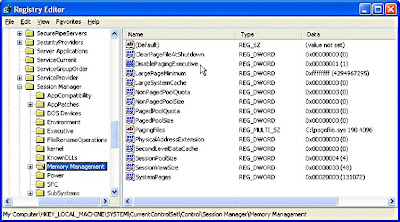
4. Click Edit > New > Key and give it name Hearts.
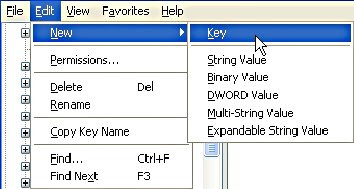
5. Make new String Value by click Edit > New > String Value. Type ZB for the name.
6. Doubleclick ZB string to appear Edit String window and fill 42 on Value Data.
7. Open your Hearts game by click Start > All Programs > Games > Hearts.
8 Fill your name and click OK.
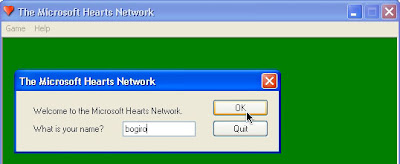
9. Press Ctrl + Alt + Shift + F12 to open all card.
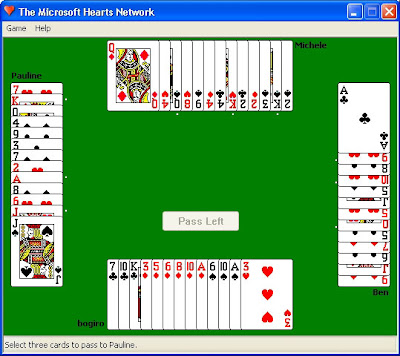
10. Play and win!

0 comments