Stop. It will crashing your Windows. Using this tip to kill your PC faster.
Remember to backup the registry always before you tweak it!
1. Click Start > Run.
2. In the Run window that appear, type: regedit and than click OK.
3. Open subkey HKEY_LOCAL_MACHINE > SYSTEM > CurrentControlSet > Control
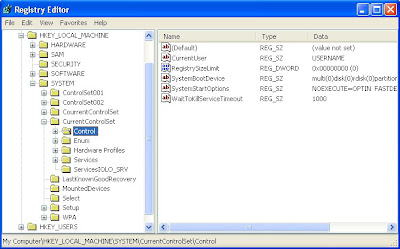
4. Double click on WaitToKillServiceTimeout.
5. Change the value with 1000.
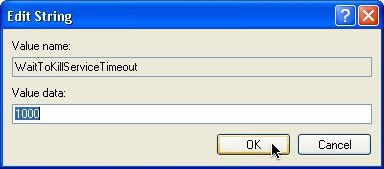
It’s mean when the service doesn’t stop they process on 1000 milliseconds (1 second), they would be forced end automatically.
Shutdown your PC to see the different. Your PC will die fast without dying.
Download e-book Windows Registry (1) here.

0 comments