Remember to backup your Registry before you modify it.
1. Click Start > Run.
2. In the Run window that appear, type: regedit and than click OK.
3. Select HKEY_CURRENT_USER/Software/Microsoft/Internet Explorer/Main
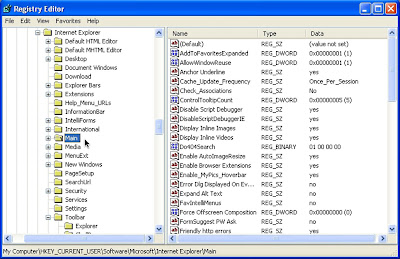
4. Make a new string by select Edit > New > String Value and give it name Window Title.
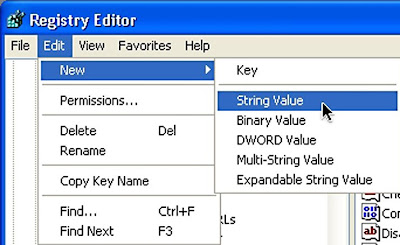
5. Double click on Window Title String and fill with any word that you want in the Value Data column (ex: Bogiro Explorer). Click OK.
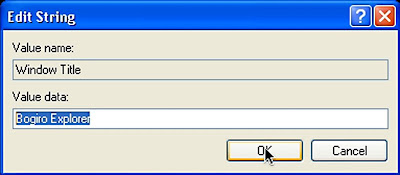
6. Open your IE to see the change effect.
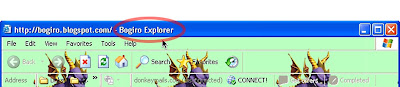

0 comments