DVD player software. Finally, they waste much space of harddisk for some multimedia
software.
Actually, we can play DVD with Windows Media Player that automatically
installed conterminous with Windows operating system. With a little modify in the
registry, Windows Media Player that normally can play mpeg I and mpeg II only,
become a DVD player.
This is the method.
1. Open the Registry Editor by click Startmenu > Run ... and then type regedit
on the window that appear later.
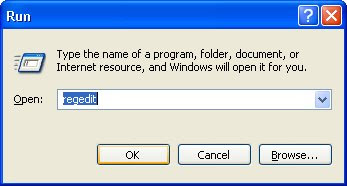
2. Find HKEY_CURRENT_USER/Software/Microsoft/MediaPlayer/Player/
Settings.
3. Make a new string by select menu Edit > New > String Value and give name
DVDUI.
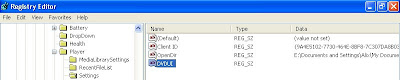
4. Double click on it and type Yes on the Value Data.
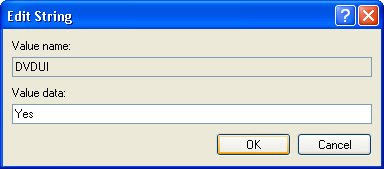
5. Restart your Windows for see the result.

2 comments